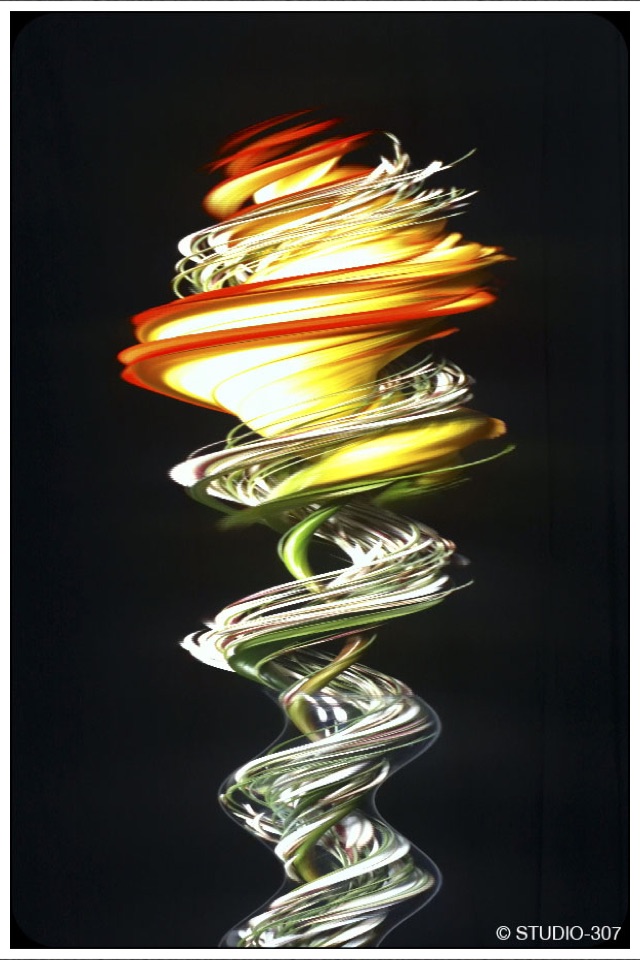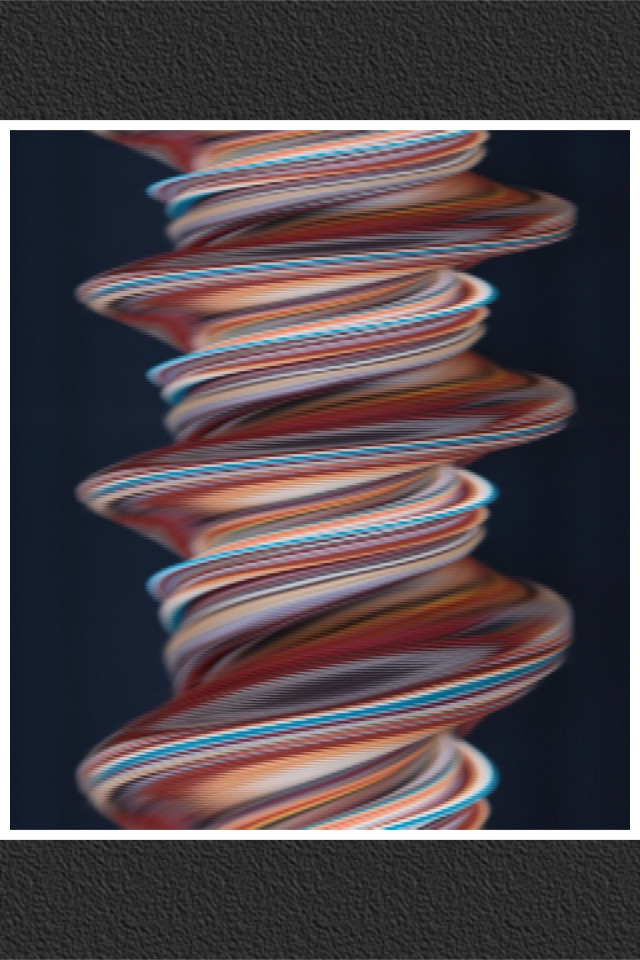ScanCamera app for iPhone and iPad
4.4 (
8544 ratings )
Photo & Video
Developer:
Studio-307
2.99 USD
Current version:
1.12, last update: 2 years ago
First release : 25 Jan 2012
App size: 3.77 Mb
For the artsy and tech-savvy photographer in you!
Use your iPhone or your iPad to capture stunningly artistic slit-scan images. ScanCamera acts like a scanner, enabling you to sweep an image from your iPhone’s video camera to capture astonishing shots. There is an infinite number of effects that can be created, thanks to how you move your device and the angle with which you sweep the image. The only limit is your photographer’s imagination!
ScanCamera enables you to:
• Create never-before-seen textures and visual effects using slit-scan technique.
• Optional import module (iOS8 only), to perform slit-scan on a video imported from your camera roll.
• Create images at resolution of 1920 x 6480 with full HD devices and 3840 x 12960 with 4k UHD devices.
• Record fast moving objects at speed up to 240fps, depending on device capability.
• Play with non-linear panoramas.
• Capture video frames to transform them into entirely new photographic masterpieces.
• Sweep your device to flip, turn, and stretch your images to create works of art. Distortion and creativity go hand in hand!
• Experiment, experiment, experiment!
With ScanCamera, combine creative freedom with creative control! More features on the way, so stay tuned!
Pros and cons of ScanCamera app for iPhone and iPad
ScanCamera app good for
Greetings developers,
This app is awesome and very practical. I used it to take a picture of a prescription bottle label by rigging up a strong light, a miniature camera tripod for the phone, and the bottle spinning on my turntable at 33 1/3 rpm.
The settings I used were:
- 60fps
- lamp mode center vertical
- scan width 16.
This yielded a scan duration of 2 seconds.
Although the label was usable and legible, there was some overlap and jagged artifacts resulting from the slight periodic difference between ScanCamera and the turntable (2.0 vs 1.8 seconds). I think it would have been improved by matching the scan speed to the rotation period of the table.
Would you consider adding a "turntable" function to the app that would raise the scan rate by 11%? Does the Apple camera API allow you to scan at 120 or 240fps?
Sincerely,
Brad Chapman
Great app to distort any buildings… Got great results using the moving lamp to strength and change sky scrappers.
The viewer is awesome get results in a snap!
Great app!!! You can do some pretty awesome stuff with this app!! Love the special effects!!!
If you like to create images out of the ordinary, this app is for you. The application is a bit technical but with the tutorial on the website of the developer you get a good understanding of the product. I create very captivating images. Yes I recommend to people who like to experiment something different!
Some bad moments
II like this app. You have to be aware that this is not just another photography app with retro-looking filters to take picture of your food. ScanCamera is a different kind of tool, for those who want to experiment and take different, more artistic pictures. It records lines of pixels, basically scanning your CCD one line or column at the time, enabling you to distort the time, narrow or enlarge your field of view, etc. The concept is a bit difficult to understand until you try it. But the program is well made and the controls are intuitive so once you download it, it is a matter of seconds until you can explore the new possibilities.
It is interesting and I like the scan motion. It is in my camera bag for now and I use it. It is nice for free and I look forward to some interesting updates. Maybe a diagonal scan! Grab it and play with it!
Thanks for the app dev!
Any chance you have instructions and more examples of what images are produced? Maybe some before using this app and after using this app showing the same subject.
Its works so well on my iPhone 5. Best slit scan app Ive seen yet.
This app is phenomenal for creating artistic photographs. Works well and super simple to use. My only requests would be higher resolution support, and you should let me pay you money to print out large format prints to hang in my apartment!
ScanCamera offers two distinct slit-scan modes that are very fun to use and experiment with and offer a variety of very different photographic interpretations of the scene.
In the Moving slit/lamp mode the scene is captured as though it were scanned with a flat bed scanner, moving objects get squished or stretched, and rotating objects such as many carnival rides get turned into beautiful spiral sculptures. Setting the slit to move in a direction perpendicular to the motion of the object can result in beautiful abstract images. Panning the camera side to side or up and down during the exposure can result in interesting mirroring(s) and elongations of the scene.
In the Fixed slit/lamp mode you get a result similar to panning your camera with a moving object, isolating the moving objects in the scene from the stationary background in a beautifully surreal like way. Aligning the silt across a curve in the road or railroad tracks can yield some unexpectedly stunning results too.
See the ScanCamera flickr group for examples of all the above and much more...
The new continuous shooting mode in the 1.6 update allows you to skip image review between shots, allowing you to focus on image capture and take a series of shots as quickly as possible; a small but important improvement that makes the app much more fun and rewarding to use.
After three months Im still finding new and fun ways to use this app.